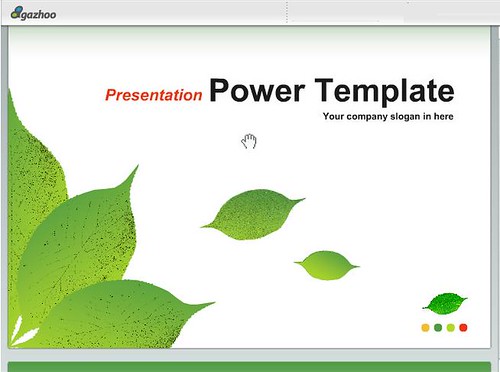Class Summary
[Flickr Photo: Power Point Diagrams, by: Jemima Stehli. CC License.]
Today in class we talked about Power Points. First of all the professor told us the mistakes to avoid when writing a power point.In order to make a better Power Point presentation we have to:
- write less content per slide
- use bigger letters when writing
- not use too many bullets per slide
- rely a lot on big images
All errors we shouldn’t commit can be seen in this video:
Life After Death by Powerpoint 2010 by Don McMillan
We also had to start working on a Power Point presentation for class and we will continue to do so next week on March 27, 2017. The professor gave us the following instructions:
- 1st slide: Write the title, your name, and the name of the university
- 2nd slide: Write index and use key words or phrases. The font has to be big and there has to be correct grammar use. Make a bullet list while only using three bullets.
- 3rd slide on: Write about your topic for the next three slides. Look up pictures in Creative Commons, Add one picture in each of these slides that covers the page or half of the page. Remember to add license and name of photographer.
- last two slides: write conclusion and summary. In the last slide you have to write your contact information ( email, blog, Twitter, Facebook etc.)
The Creative Commons website can be found here: https://creativecommons.org/