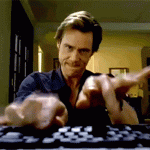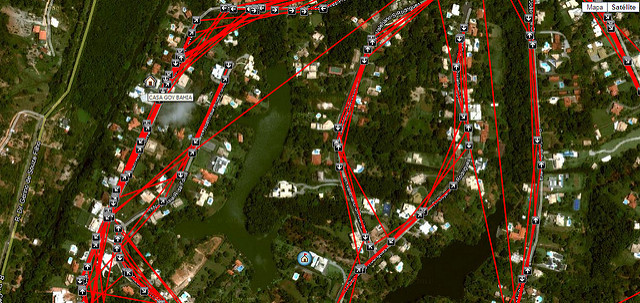Privacy on the Web
On today’s class we talked about some key terms on how your computer can become sick, and how to prevent it.

Phishing, consists of emails that we may sometimes receive, that in reality are people trying to deceive the receiver to give them private information.

We watched a video on Common Craft named Phishing Scams.
We learned about 3 ways to identify phishing scams:
- they use intimidating language, like “your account is in danger”
- keeping in mind that these type of emails come from a “bank” or a similar entity, they always use a general “dear client”, instead of your name
- be very wary of misspellings and gramatical errors
You can always help prevent more of these emails by forwarding such phishing emails to reportphishing@antiphishing.org or spam@uce.gov
Hackers enjoy making malware and viruses for Windows computers because they are the majority. But that doesn’t mean Mac computers are safe from this problem. They are a minority, but they still happen. Same happens with Android phones vs. iPhones.
We watched another video by Common Craft, named Computer Viruses and Threats.
There are at least 3 types of threats, each has a specific way of working. These are viruses, worms, and trojans.

Viruses tend to be attachments or software. By clicking one as an attachment, your computer is instantly affected. Just like a human virus, you aren’t notified when you’re infected, and probably won’t even notice till its too late, unless you have an active antivirus software.

Worms, are transfered to a PC without you even having to do something! The worm enters without a user knowing, for example, by going to a video streaming website. Usually, before being able to play the video, you’ll have various pop-ups opening. By allowing those pop-ups, you’re being exposed to worms.

And last but not least, trojans. Trojans are sneaky, since they can appear in freewares like games or software, and a trojans can easily be included in them. These freewares can open new backdoors, allowing spyware, for criminals to spy on your personal information. An example on how you can attract trojans, is by downloading torrents.

So, how can we protect our privacy and security?
There are several options for free antivirus that work on Mac, Windows, and Android phones. Some of these are:
It is important to maintain your antivirus up to date, make sure you have a firewall installed, and also up to date.
Another way to protect your privacy on the web, is using Opera web browser. It has various advantages such as an integrated add blocker, contains a VPN (virtual private network). This means that it provides an added layer of security, such as when you use VPN on, it doesn’t notify your internet provided the sites you visit, it just shows that you are connected to a proxy. This also means it is able to simulate that you come from another country, allowing you to access region restricted content.
Today, the most secure web browser is Google Chrome, but it is less private. Versus, Firefox, that it provides more privacy, but less security.