Catch up-Review (25/02/2020)
Hey! Today in class we learned on how to properly manage the class’ main website and how to verify if your works were able to be posted and verified by the professor. With this, we learned to use the tabs properly, such as distinguish posts from the different sections of the class, whether it be works or reviews like this one and how to make sure your work gets pasted into the website with the usage of tags and such. Alongside being able to check if the website is linked to the main one by checking the lower right end of the Inf103 site.
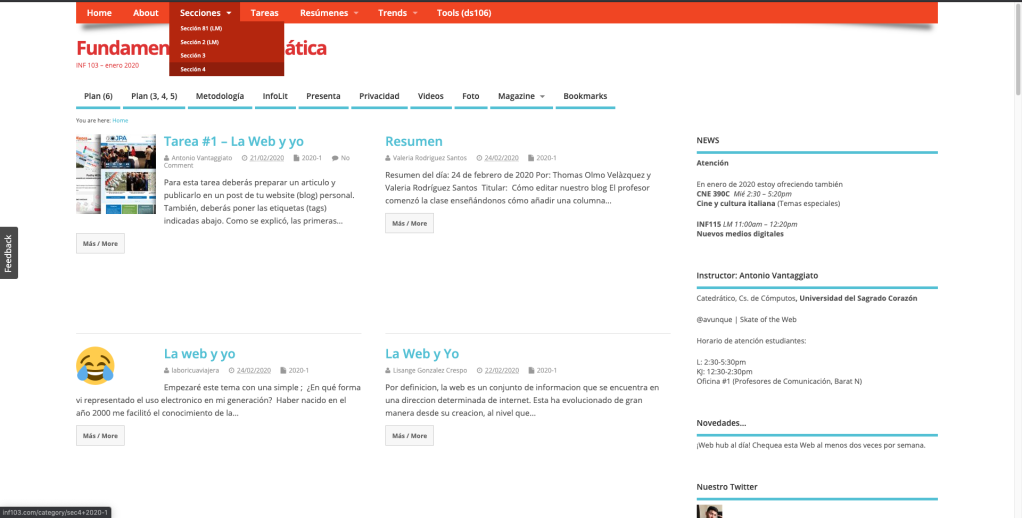



The difference between internet and the Web:
-The internet is considered to be the physical connection between the cables and properties that tie computers together, or in other words, a large connection of different networks. These networks work around every device that can access it, creating a mutual existence in all of these.
-The Web is a network of the information gathered inside the internet itself, such as sites, who are connected by different links. Each link directs into a small portion of the internet where the information that you require will appear, as long as it’s a legitimate site.> The usage of web-links and the process:
-The client, when creating a site and granting access from the main admin, this admin will generate a special link in order to differ from other parts of the internet that might share the same information.
-There is no such this as a real “Incognito Mode” as the companies and others can still register where you look up your information, although it won’t register into your Search History.
-Each computer has a distinct IP address on every device in the world, although there are techniques that may or may not work to bypass this.
-While searching for the site, cables from across the world will register the location of the site, even if foreign, and brings it into the web search engine itself in fast speeds.
-This progress goes live as it takes a few seconds, or more with lag, to properly load in the website you require.
-The usage of the first words on the left of the link helps to determine a link that is able to load in by the main server.
-The last words (domains) as well will determine perhaps a site that is restricted by region or is change in language and such depending on the region.>Types of Domains
-Com.
-Edu.
-Gov. (Cannot be freely used outside the U.S. government)
-Org.
-Blog.
-Museum.
-Net.
-Differentiation by country (Fr.,Es.,Pr., etc.)
-Tv.
-Ai-Hyper-text Transfer Protocol (.https).
-Hyper-text Mark-up Language (.html)>Small facts we learned
-There’s an island in the Caribbean which has the rights to the domain of Ai called Angila.
-The S in https means that the site was secured by security.




