Class Summary: Must learn Google Apps 03/12/18
Google provides many awesome tools you can utilize in your productive life. Some of the most important apps you may want to learn how to use are google drive, google docs, google sheets, and google slides. These apps you get access instantly when you create an e-mail with google (gmail).
Google Drive
Google Drive is a type of cloud where you can archive all sort of document and pictures. Google gives you 15GB for free and if you want more storage space you must pay.
Google Docs, Sheets and Slides
These three apps can be used as a substitute of Microsoft office. Docs might be a substitute for Word, Sheets for Excel and Slides for Power Point. Google apps may not count with all of the tools that Microsoft office has. The advantage of Google is that being in the cloud it allows you to share the file and work in groups editing the document at the same time as others with access to the file, and chat with them.
Using Google Apps
It is really easy to access once you are logged in to your google account and in google you might want to go to your top right corner and find the menu below.
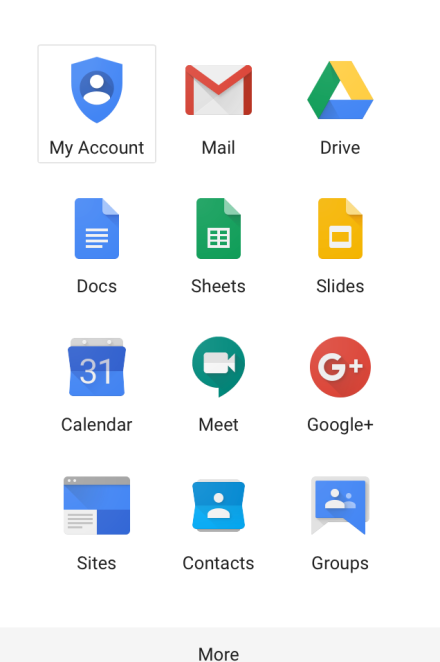
Once you got this menu out you can access all your apps. For example you may want to access your Google Drive to save a picture, create a document, or access a document.
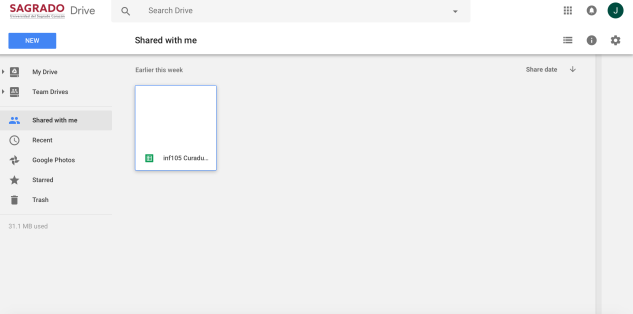
Here you can see an example of how your drive might look like when it is relatively empty. In the left hand corner you can access your different menus in the drive for example in this case I am in the shared with me section where I can see the classwork done on March, 12 2018 Informatics class. The professor created a document and shared it with us for us students to be able to collaborate at the same time in class.
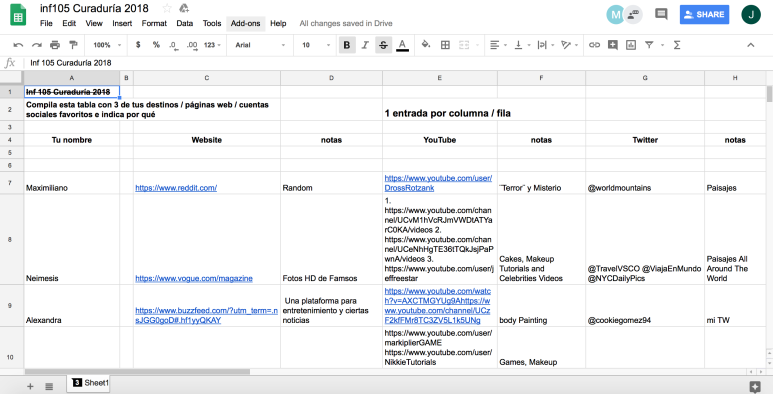
Google apps are very easy to access and very useful. I believe everyone should learn to utilize them and even more if you are a student or work collaboratively with others.

