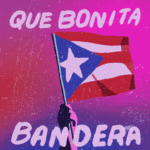Class Notes (Oct. 18, 2016)

[ Photo by Seventeen Magazine ]
“Oh no! Not another boring presentation! “
How much does it suck to be in the audience for yet another drawn-out, boring, lifeless slideshow? Worse yet, how much does it suck to be the one giving it?
As college students, most of us deliver presentations almost everyday. Regardless of how much time we spend making presentations, bad PowerPoint happens to good people, and quite often we end up being the victim. It’s because of that, that in the INF103 class of October 18, 2016, our professor gave us some tips to help us add a little impact to our next presentation.
- Top Tips for Effective Presentations
- No paragraphs – Your slides are the illustrations for your presentation, not the presentation itself. They should underline and reinforce what you’re saying as you give your presentation.
- Pay attention to design – PowerPoint and other presentation packages offer all sorts of ways to add visual “flash” to your slides: fades, swipes, flashing text, in between others. Avoid the temptation to dress up your pages with cheesy effects and focus instead on simple design basics.
- Use a sans serif font for body text – Sans serifs like Arial, Helvetica, or Calibri tend to be the easiest to read on screens.
- The importance of font size – Remember to use large fonts, so that it is easier for your audience to read the content of your presentation.
- Avoid clutter – A headline, a few bullet points, maybe an image – anything more than that and you risk losing your audience as they sort it all out.
For more tips on how NOT to do PowerPoint, watch this video that was shared during class.
Don McMillan: Life After Death by PowerPoint
[Video by Don McMillan]
2. “The Only 10 Slides You Need in Your Pitch“
If you still don’t understand how to do a memorable presentation, read this article in which the author Guy Kawasaki, explains what he calls the Rule of PowerPoint.
Rule of PowerPoint – A pitch should have ten slides, last no more than twenty minutes, and contain no font smaller than thirty points.
3. Presentation Tools to WOW your audience:
- Prezi
- Emaze
- Google Drive – Google Sheets and Google Slides
4. Useful Resource:
- Bitly – URL Shortener and Link Management Platform
5. Structuring an impactful presentation:
- Remember to include your name and affiliation on the title page of your presentation.
- Include a slide in which you highlight the content of your presentation.
- If your content is complex, divide it in sections or parts.
- Use photos or images with a license CC and set them up, so that they take the entirety of the slide or half of it.
- Before your closing slide, add a conclusion, summary or combination of both, in which you reinforce what you talked about.
- Last Slide – Add you Contact Information (Twitter, Facebook, Email, etc.)
** Reminder: Don’t make a presentation out of bullet points and avoid orthographic errors.