Review class
18/09/19:

Welcome to the review of the class 18/Sept/2019 Which was about Googles search. First things first what is (google)? let’s see is a tool for research of a variety of information like websites, maps, pictures, news, biography’s etc.. It was created by Larry Page and Sergey Brin. Today’s class we discussed how google works, and some of it’s particular things to make research easier. One of the first things we talked about was that it looks on the web and creates an index of the pages or publications most chosen or most viewed by the public every couple of months. Which brings me to the point that whenever you go to the search bar and write something to look for no matter what it is, it will appear by order of who has the most views or links. Google uses your history of the things you search most and makes like a list of things in common whenever you look for something in the search bar.
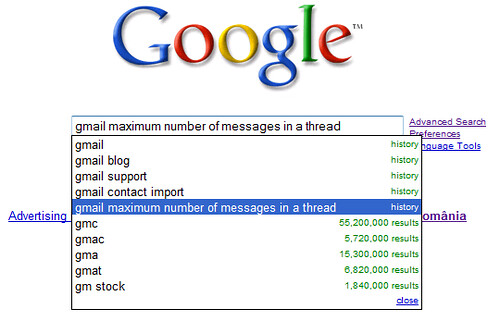
We discussed that one of the most common things that we ask ourselves is, How do they earn money? well is because of publicity. How does it work? well they send you “Ads” which the context of it depends of what you search most. This “Ads” appear in whenever you are using the page or even sending an email. Which is kinda like a “Big Brother vibe” since it means that there’s no such thing as privacy, not really anyway.
Another thing we talked about was about google translate which is of the best quality, it has a variety of languages, and if you need to listen to it to see how is it pronounce there’s a little speaker in the low left corner that if you push click, it would let you hear it. The latest invention of google translate was the app, let’s imagine you are traveling through France and you don’t know french you take the app which activates your camera and you point it to the writing in french and it would translate it on the spot. Now it doesn’t end her, google has many particular things but this were the ones we talked most about.
Lastly we talked about important pages that some may find useful and what are they for. First we have (Imdb) which is a internet media data base of movies and series. Secondly we have (Justwatch) which is the same but it tells you where it is being played and if it’s in Netflix, Hulu, or out of the cinema. The next one is (whatsong) and what it does is that if you are looking for that specific song you heard in the 90’s movies two years ago you can just put the name of the movie in the search bar and it will appear how many songs it has and the name of each song, who sings it and if it’s in YouTube, Spotify or Amazon. The next one is (Goodreads) is all books, if you are looking for one specific that’s your place, it has ratings and good reviews of every book. The next one is about News all around the world (Onlinenewspapers). The last one is (SlideShare) is about PowerPoint presentations that people share , and is not of an specific topic you can find any topic that you are interest in and it has a complete information.
Here is some of the pages and links i used for this post. (Bettersearch) and (Anatomy).


